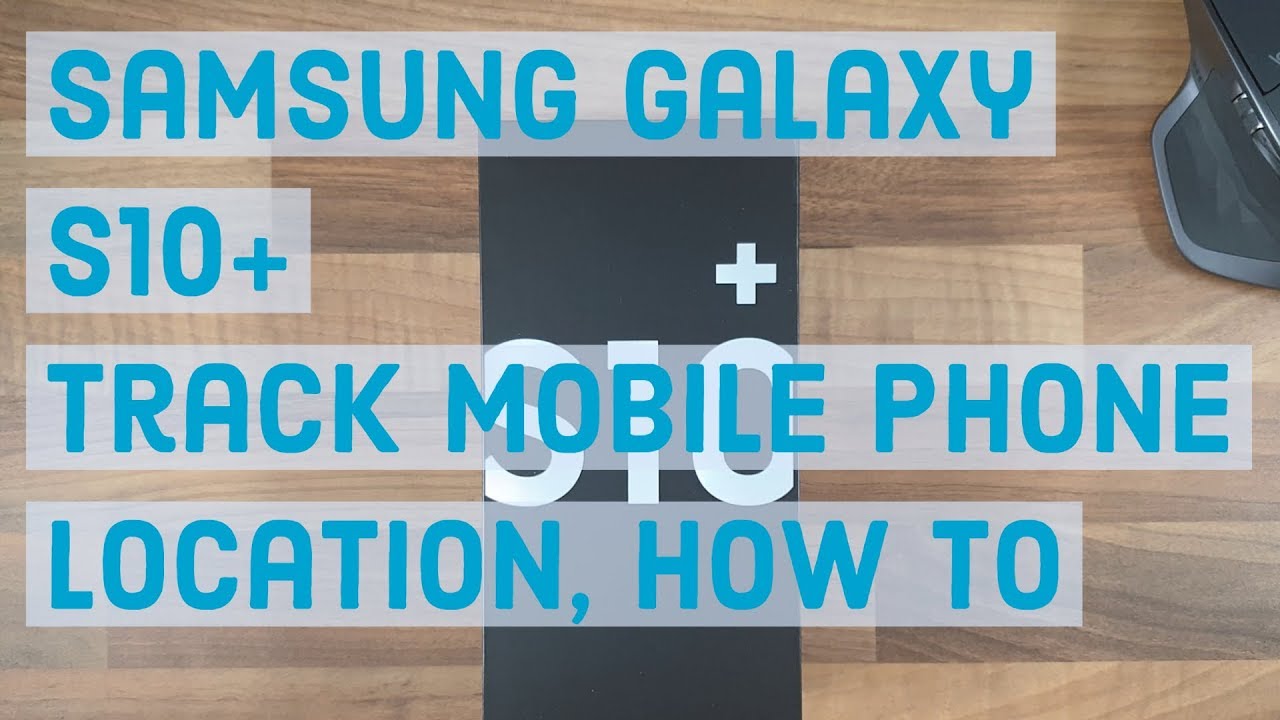How can i tracking a cell Galaxy S10
Apart from tracking someone's location, this mobile GPS location tracker also lets you spy on text messages, calls, Snapchat, WhatsApp, web browsing history, website bookmarks, calendar, photo, video, apps, E-mails, etc on target phone remotely and secretly. Open www. Navigate Sign Up button on the top right corner of its official page and enter your valid e-mail to create an account. Soon later, you will receive a confirmation link, simply navigate to your Email address, tap the link to activate your account, then follow the Setup Wizard to complete the following setup process.
Choose the operating system that is running on the target device.
How to Recover, Track, and Locate Lost Galaxy S10, S10 Plus or S10E
Here, we are selecting Android. Currently, there are only two editions: Premium Edition, Ultimate Edition. Both editions support for 1-month subscription, quarter subscription and 1-year subscription, you can check the here. Select a subscription you want and move on. At last, you can see a control panel on your computer. PanSpy will provide you a download link after the subscribtion. According to prompts to install PanSpy. Login in with your PanSpy account and authorize PanSpy to access data on the monitored mobile phone. Then, you can choose to delete the app icon or keep it on the homescreen.
- mobile phone locate on Samsung Galaxy S5 Duos!
- cell phone tracker software Meizu C9;
- Samsung galaxy tab spy app.
After finished the setup process on target device, turn back to the control panel on your computer. All supported features are listed on the panel so that you can click each category to view the data.
This tutorial will show you how to locate the missing device. Before we proceed, we want to remind you that if you are looking for solutions to your own Android or Fitbit issue, you can contact us by using the link provided at the bottom of this page. When describing your issue, please be as detailed as possible so we can easily pinpoint a relevant solution.
If you can, kindly include the exact error messages you are getting to give us an idea where to start. If you have already tried some troubleshooting steps before emailing us, make sure to mention them so we can skip them in our answers. If you find yourself in an unfortunate situation wherein your Galaxy S10 is lost or stolen, there are a number of ways to find it.
Below are the methods that you can use to track your device. You can also pull down the notification window and tap on the gear icon to directly open the Settings app.
Track and Locate Lost or Stolen Galaxy S10 Plus Remotely
Access the Security menu. Add or create a Samsung account. The option will redirect you to the Samsung account page. Here you can either sign in with your existing Samsung account credentials or create a new Samsung account.
Samsung Galaxy S10 For Dummies
The switch will now turn green, which is a sign that the Find My Mobile service is active. Track your device. If you lose your Samsung Galaxy device, you can visit the Samsung website and track the location of your device at findmymobile. Method 2 of Open the Google Settings app. Open the apps drawer and access the Google Settings app. The Google Settings app has a gear icon similar to the Settings app, but with the Google logo embedded in the center.
- track an Honor 10.
- Samsung Galaxy S10 - Turn GPS Location On / Off | Verizon.
- Steps for Enable Find my Device for Galaxy S10/ Galaxy S10 Plus.
- Track and Locate Lost or Stolen Galaxy S10 Plus Remotely - Android Flagship.
- How to find lost or stolen Galaxy S10 | track your missing Android.
- Get information on...;
Activate the Android Device Manager options. The first tab under Security would be the Android Device Manager, which has two options under it.
How to turn off location tracking on a Samsung Galaxy S10 - Business Insider
If you lose your Samsung Galaxy device or if it gets stolen, you can visit the Android Device Manager website at google. FRP is factory reset protection. It protects the phone from being reset by another person that doesn't own the phone, so they cannot steal it. Samsung is the company that usually uses this method.