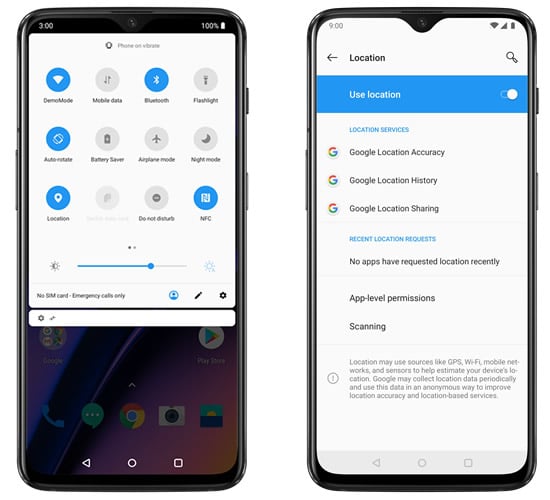Application to tracker smartphone OnePlus 6
From here, you can download the APK version of the tracking app. Once the app is installed, you have to log-in with your own account credentials.
Solved! - I lost my OnePlus 6 | Tom's Guide Forum
Install the app and launch. Choose to keep or remove the app icon after installation. Now, enter PanSpy login details that you have created in step 1 and grant the needed permissions to the app to start hack OnePlus 6. You can even remove the app icon and let it run in the stealth mode. Switch back to your computer and log in PanSpy online dashboard with your PanSpy account. Now, you are able to remotely hack the target OnePlus 6 phone.
After all, safety is the number one priority.
Spy On OnePlus 6 With Spymaster Pro
Step 1: Register. I'm not interested in apple phones or, consequently, the iwatch so this was my go to fitness watch! Please fix! I need the simple things, like a buzz when my phone rings, as I rely heavily on such features! Thanks for jumping in here! I totally understand where your concern is coming from.
2. Open Location Service and Use Google Location Services to Track
The reason of why your tracker is not syncing to your OnePlus 6 is because this mobile phone is not yet a compatible device. Additionally to what I mentioned previously, if your phone is managing multiple Bluetooth connections simultaneously:. These interruptions are typically caused by operating system and Bluetooth limitations. It's also possible that an app on your phone is causing the issue.
If you have an Android phone, try these steps:. The API used in these apps makes it difficult for Fitbit to communicate reliably with your phone. Sounds like it's time to take a look at android wear devices. This is very disappointing. The only Oneplus on the list is the OnePlus One? Thanks for being part of our Community!
The list only shows the devices that have been tested but it isn't exclusive. Many phones do work with Fitbit devices those include OnePlus 3, 3t and 5 based on other member's experiences posted in the community feel free to search for these phones here. My suggestion is that you try the troubleshoots here and see if they work for you. But it appears tat the Oneplus 6 no longer works with Fitbit since the Oreo update. The troubleshooting doesn't fix the problem.
I also own a One Plus 6 and can't get it to sync often enough. It's frustrating as I came off the back of a S4 that also has issues.
- Key Android Pie update features.
- OnePlus Care;
- OnePlus adds step counter and ability to disable app drawer in new update.
- how to locate a cellphone Meizu Note 9;
- what is the best cell locate software iPhone 11 Pro.
- best mobile monitoring software iPhone X;
- OnePlus adds step counter and ability to disable app drawer in new update.
At least my Galaxy Tab S2 is syncing with Charge I can understand if the Fitbit and the app won't reach the fullest range of functionality but I'm having issues with Bluetooth connectivity since the new Android update! This means the most basic function of my Fitbit, to track and sync with my account no longer works, which effectively makes it useless. Suffice to say that this recent development is a final nail in the coffin for my Fitbit.
As other uses have noted, the sync issues are much worse now, following the latest Android update. I think I'll need to find a new watch unless there are developments underway to address this quickly? Agreed this needs to be escalated and resolved, we need more than the company line here! Get our Fitbits syncing with our OnePlus6 phones or goodbye Fitbit!!!!! We need more than the company line.
How to Spy on OnePlus 6 Step by Step
Escalate this issue and get our Fitbits to sync with our OnePlus6 phones or goodbye Fitbit! OnePlus 6T is now available and the 6 is not yet on the compatibility list. A high percentage of the Android phones on the list are nearly extinct. Why is it only the Fitbit users see this as a serious problem?
Get on with it Fitbit. It's good that the community is growing! Sorry to hear that your tracker isn't syncing with your phone and for the delay in my reply. You can try going to your phone's bluetooth settings and remove all devices listed there. Restart your phone and restart your device. After this try syncing them.
- tracker tool for iPhone 11!
- smartphone track software Samsung Galaxy Note 10.
- what is the best mobile phone tracker Samsung Galaxy M20?
Email Address. How the Iris 5 chip from Pixelworks can improve the visual experience of Android smartphones.
What to do if alarms or sleep tracking don’t work?
Load Comments. Subscribe to XDA. How the Iris 5 chip from Pixelworks can improve the visual experience of Android smartphones March 21, Developers have exploited the Samsung Galaxy S9 and Note 9 to get root access on the Snapdragon models January 31, Unofficial LineageOS Memorigi is a beautiful to-do list app that helps you plan and organize your life January 25, Suggested Apps.

Navigation Gestures Customizable gesture control for any Android device. XDA Labs Labs is an independent app store that gives developers full control over their work. Substratum The ultimate, most complete theming solution for Android.